

#L39
Q:
How can I eliminate the PRG "attachment" from my SET file?
| Plagued by the persistent PRG file that has somehow attached itself to the SET file? This sometimes occurs when new users are learning the ETSNT software and "check all boxes" when uploading vectors and saving SET files. There is a simple solution to removing this attachment so that you are no longer prompted for the PRG file.
When saving the SET file or uploading vector files, click on "Browse..." next to the Program File Name: 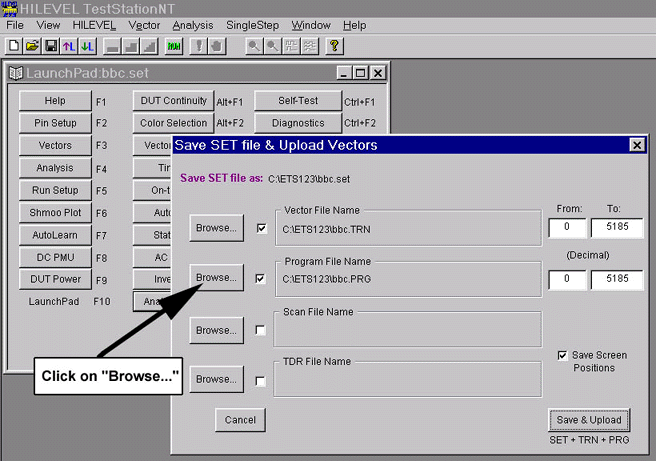 The Program File window then appears. In the Program File window, enter only ".PRG" as the filename: 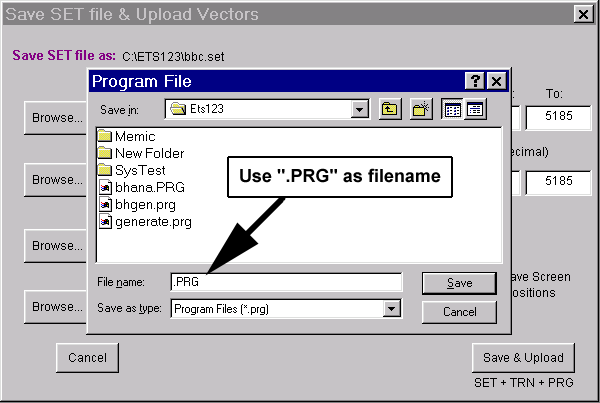 Click on "Save", then answer "Yes" when prompted: 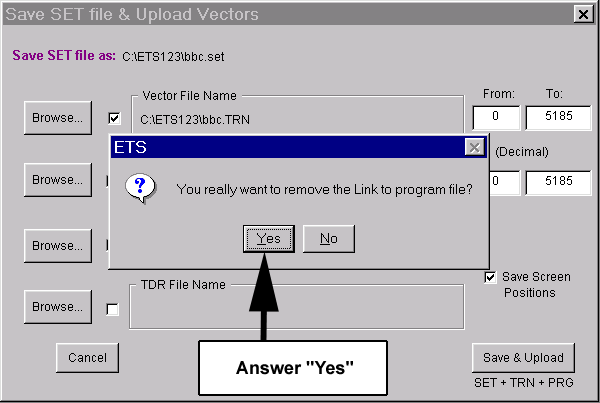 Next, in "Save SET file & Upload Vectors" window, save only the SET and TRN file. Be sure to uncheck the box in the Program File Name section: 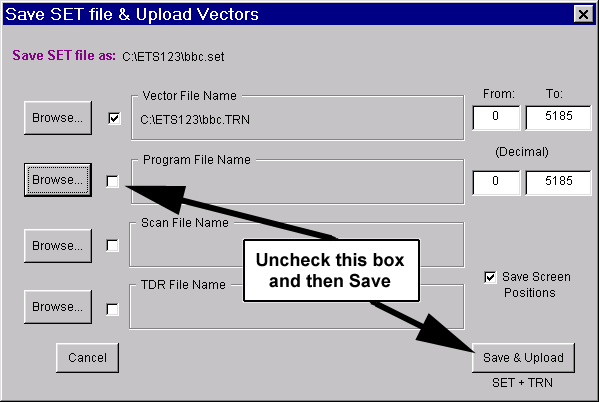 The PRG file is now no longer associated with the SET file! But remember, the PRG file may still exist on your hard drive. You need to delete it from the WindowsNT Explorer. |
Also See:
Q'nApp #L16: ETSNT files.
QL39.zip is a zipped Word file of this Q'nApp.
Click your browser's Back button to return to the
Q'nApps
index.